Hi guys, In this tutorial I will be showing you how to create a WordPress sitemap file (ex. sitemap_index.xml) for your site. Sitemaps are used by Google, Bing, and Yandex as a hierarchy for your website. I highly recommend taking the time to create them and submit them properly to Google, Bing, and Yandex. So guys let's start this topic and follow these steps properly:
Step 1
As you know WordPress is very easy to handle and there are many plugins available which really helps to do this job. So the first step is to install the WordPress plugin “WordPress SEO by Yoast.” This is the plugin I always recommend to generate your sitemap files if you are running WordPress, and it is completely free. I have used this plugin on hundreds of WordPress installs over the past 10 years. It currently is used by WordPress sites all around the world and has over 1 million active installs. So let’s go down to the Plugins section and click on “Add New.” Then we will type in “WordPress SEO” and click on “Search Plugins.”
Step 2
Now we will click on “Install Now” on the plugin WordPress SEO by Yoast.
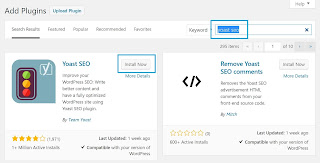 |
| Image: Google |
Step 3
Now click on “Activate Plugin.” to activate this plugin.
Step 4
Now we will go down to “SEO” on the left-hand side and click into “XML Sitemaps.”
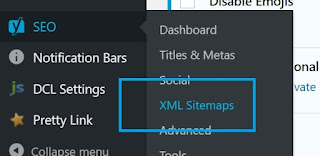 |
| Image: Google |
Step 5
Now we will make sure the the XML sitemap functionality is set on “enabled.” It should be enabled by default after you install the plugin.
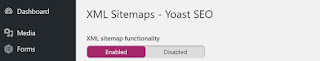 |
| Image: Google |
Step 6
Now click on the “XML Sitemap” button and open just to verify that directory permissions for writing the file are working and that the file looks perfect.
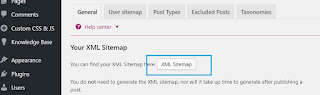 |
| Image: Google |
Step 7
Your sitemap file should show a list of your pages/posts and it will look similar to this. It is most likely located at the root of your site.
 |
| Image: Google |
Now guys the best thing is, this plugin will update the file automatically whenever you create/update a page or post in WordPress. So there is no need to ever create this file manually again.
Now you can use this sitemap file to submit in Google webmaster, Bing Webmaster and Yandex Webmaster tools.
And feel free to ask any question in comment section.





No comments:
Post a Comment